Install SCSS
How to install SCSS and taking usage of it.
1. Install Ruby
You can download ruby from https://rubyinstaller.org/
If you’re on a different environment than Windows, you can check out https://www.ruby-lang.org/ for more information on installing to Linux
2. Install SASS
When you’ve downloaded and installed Ruby, you can then start to install SASS to use on your CMD/Terminal
The command to install it is the following: (sudo) gem install sass
3. Watch the files in SASS with CSS
To compile your SCSS code into CSS, you must use a command line to make the client see the folders of your target.
The command to do such is sass --watch assets/scss:assets/css
Here’s an example:
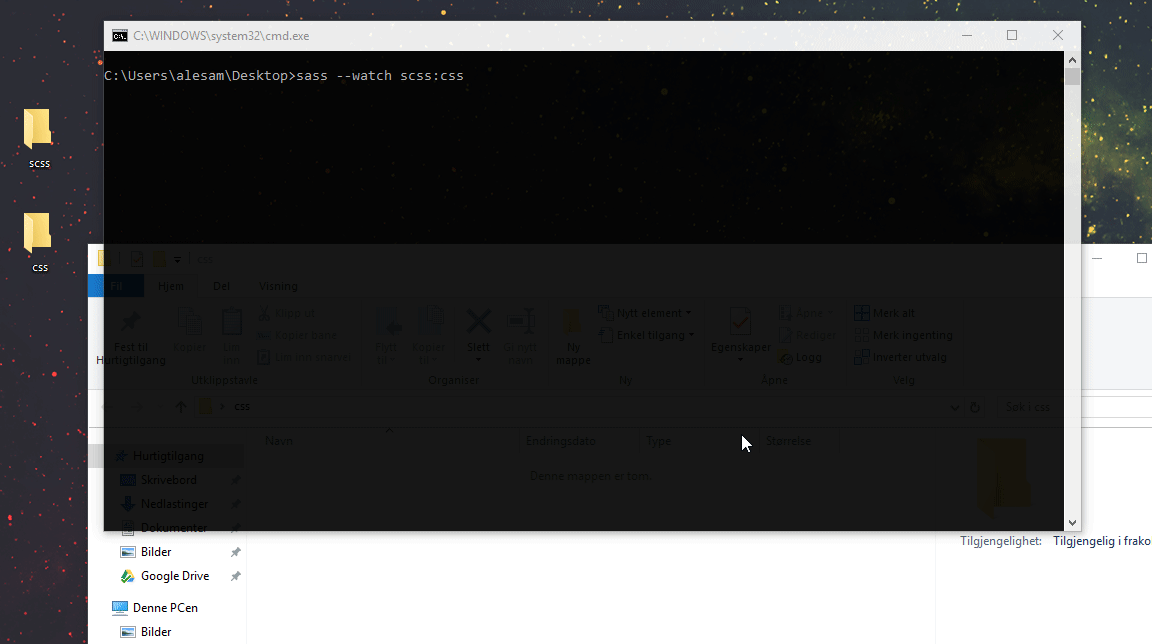
3.5 Generated files
If you’re going to post these files on GitHub, I would recommend having a gitignore on the cache files
File: .gitignore
.sass-cache/
*.css.map
(Optional) 4. Become linter friendly
If you want to be linter friendly, you could always install a Ruby package that you can use for such.
To install, use this command: (sudo) gem install scss_lint
After that, you should just use the command scss-lint in CMD/Terminal and everything will be done easily for you.